How To Add Token To MetaMask
Want to add a token to MetaMask on Flow EVM?
You can find a list of tokens on Flow at evm.flowscan.io/tokens or check the most popular DeFi token contract addresses here
Objectives
After completing this guide, you'll be able to:
- Add ERC20 tokens to MetaMask via Flowscan.
- Manually add a custom token to MetaMask using a contract address.
- Locate Flow EVM token contract addresses on various platforms.
Add a Token to MetaMask via Flowscan
-
Visit https://evm.flowscan.io/tokens to find the token you want to add to MetaMask.
-
Hover over the token you want to import, and a MetaMask icon will appear. Click on it to add the token.
If you haven't yet added the Flow EVM network to your MetaMask, you will receive a prompt to add the network before adding the token.
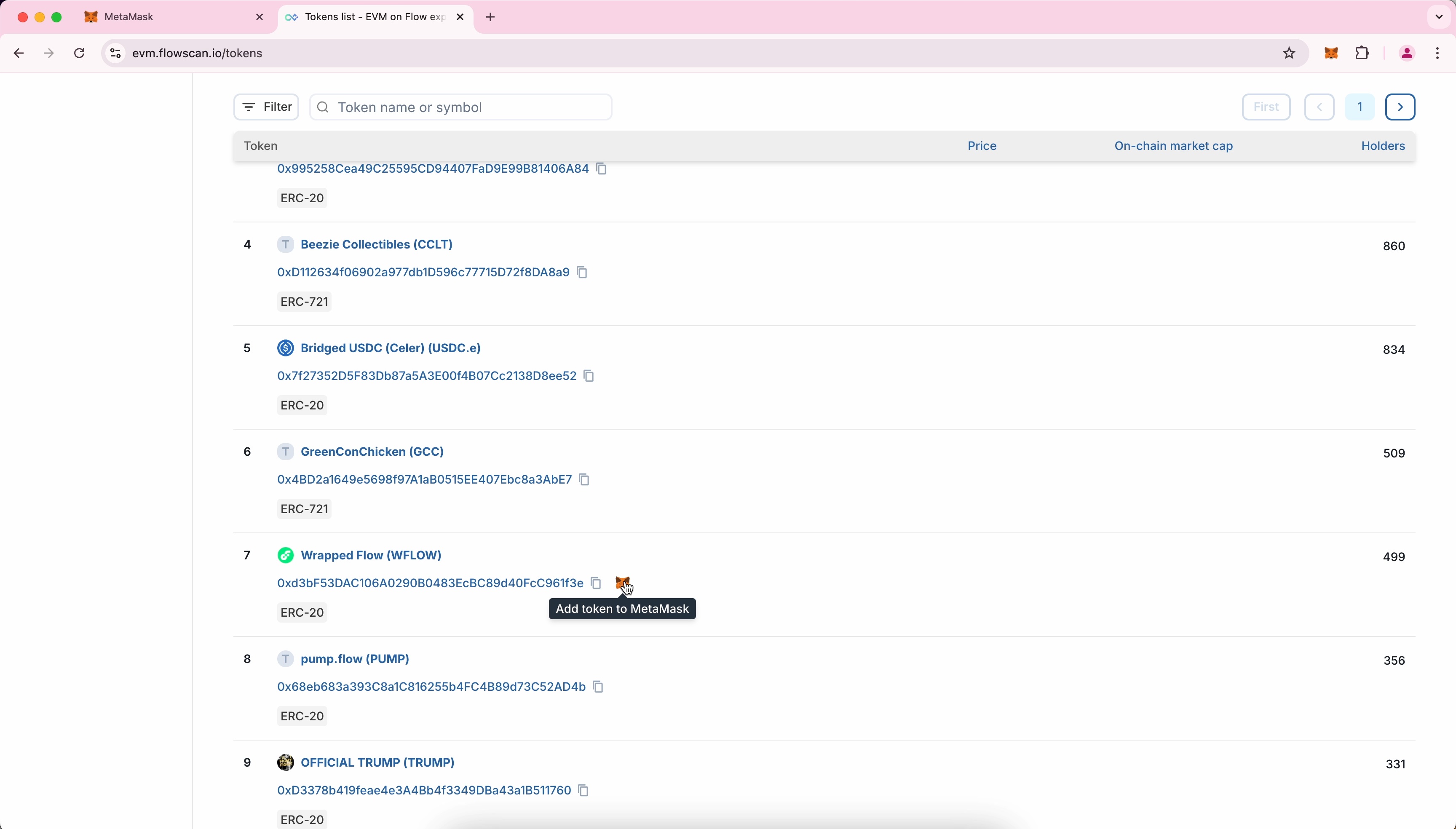
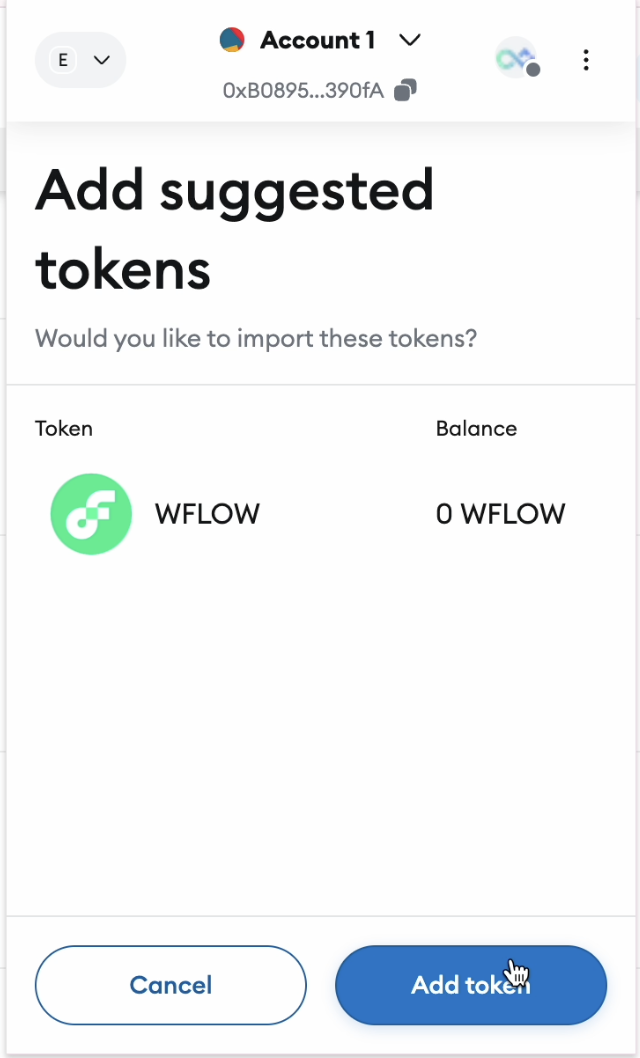
Add a Custom Token in MetaMask Wallet
If you have a token contract address, you can manually add it to MetaMask.
Steps to Add a Custom Token
-
Open your MetaMask and go to the Tokens tab.
-
Scroll down and click on Import tokens.
-
Enter the token contract address.
-
Click Next, then Import to add the token.
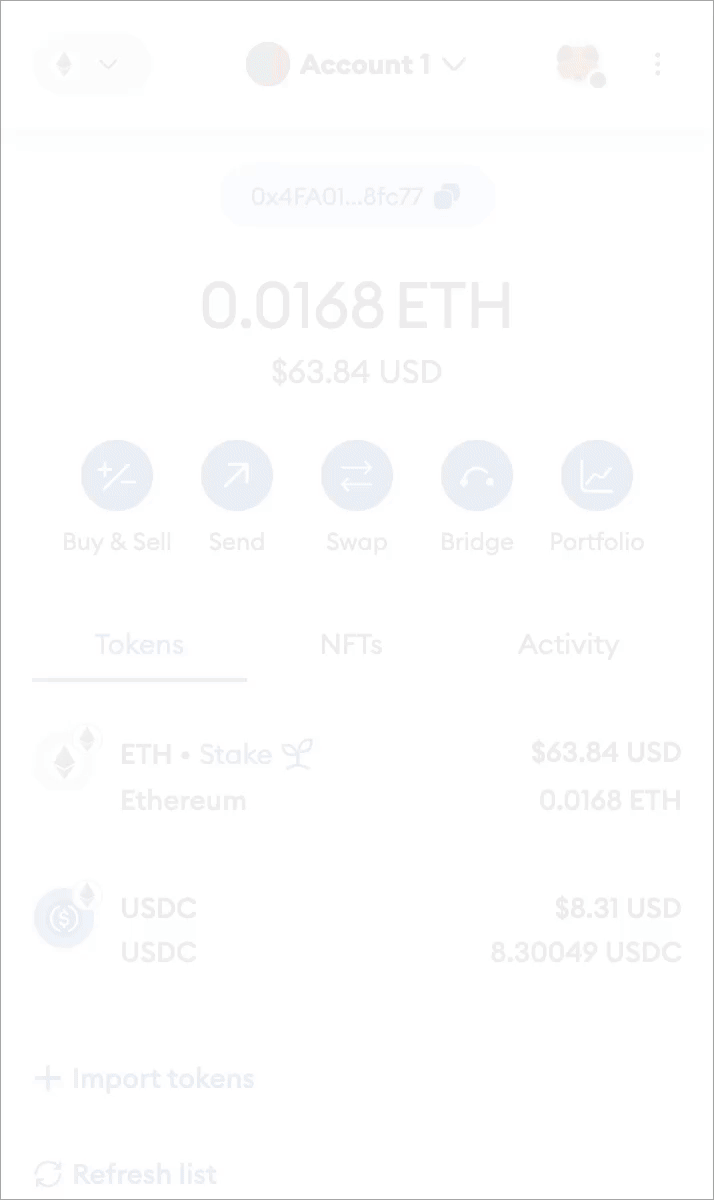
How to Find The Token Contract Address
You can find token contract addresses on:
If you're unsure, check the Flow EVM block explorer at evm.flowscan.io