Transactions
Transactions are cryptographically signed data messages that contain a set of instructions that update the Flow state. They are a basic unit of computation that gets executed by execution nodes. In order for a transaction to be included in the Flow blockchain a fee is required from the payer.
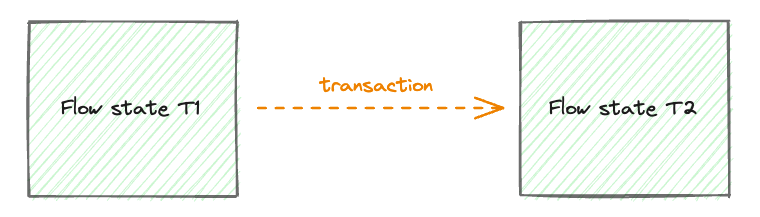
Transactions on Flow are fundamentally different from those on Ethereum. The main purpose of a transaction is not to send funds, but to contain code that gets executed. This makes transactions very flexible and powerful. In addition to being able to access the authorizing accounts private assets, transactions can also read and call functions in public contracts, and access public domains in other users' accounts.
Transactions on Flow also feature different roles, such as define third-party payer accounts, proposer accounts, and authorizers, which we will talk about in detail soon.
In order for a transaction to be valid and executed, it must contain signatures from accounts involved as well as some other information, let's take a look at all the required fields.
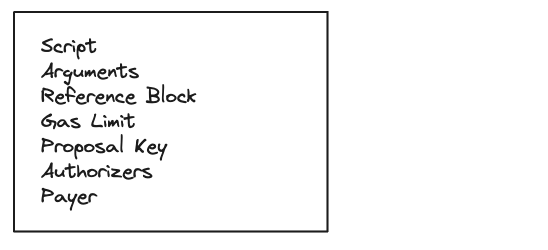
Script
The script section contains instructions for transaction execution. This is a Cadence program in source code form (human-readable), and encoded as UTF-8. The transaction program must contain a transaction declaration.
A transaction includes multiple optional phases prepare, pre, execute, and post phase. You can read more about it in the Cadence documentation on transactions. Each phase has a purpose, the two most important phases are prepare and execute.
In the prepare phase, we have access to &Account objects, which gives us the power to interact with those accounts. The accounts are called authorizers of transactions, so each account we want to interact with in the prepare phase must sign the transaction as an authorizer.
The execute phase does exactly what it says, it executes the main logic of the transaction. This phase is optional, but it is a best practice to add your main transaction logic in the section, so it is explicit.
Again, make sure to read Cadence documentation on transactions
This is an example of a transaction script:
_10transaction(greeting: String) {_10 execute {_10 log(greeting.concat(", World!"))_10 }_10}
Arguments
Transactions may declare parameters it needs during execution, these must be provided as input arguments when you send a transaction. You can think of them as function arguments. Currently, we provide arguments in the JSON-Cadence Data Interchange Format. Which is a human-readable JSON format. The sample script from above accepts a single String argument.
Reference block
A reference to a recent block used for expiry. A transaction is considered expired if it is submitted to Flow after reference block height + N, where N is a constant defined by the network. On mainnet current setting for N is 600 which amounts to approximately 10 minutes for expiry (this is subject to change).
We recommend that you use the latest finalized block as the reference block, as it is the most recent block guaranteed to be included by the network. We don't recommend that you use the latest sealed block, as sealing occurs after finalization and could cause the transaction to fall outside of the expiration window.
Gas limit
When a transaction is executed each operation consumes a predefined amount of computational units (we define more about that in the Fees documentation). This defines the maximum amount of computation that is allowed to be done during this transaction. If a transaction completes execution with fewer computational units than the limit, it remains unaffected. However, if it hits this limit during execution, the transaction will fail, its changes will be reverted, but fees will still be applied. The maximum computational limit for Flow mainnet is currently at 9999, but this might change. The maximum network limit is defined to protect the network from transactions that would run forever.
Proposal key
Each transaction must declare a proposal key, which can be an account key from any Flow account (App, User or Wallet). The account that owns the proposal key is referred to as the proposer.
Proposer is a role in a transaction that defines who proposes the transaction, the effect of the transaction being submitted on the proposer is that it will increment the sequence number for the provided proposer key. This is done to ensure transactions are not resubmitted (replay attack) and thus sequence actions.
A proposal key definition declares the address, key ID, and up-to-date sequence number for the account key. A single proposer can have many transactions executed in parallel only limited by the key they use to propose the transaction.
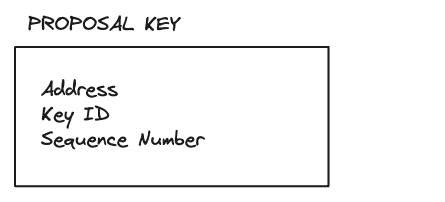
- Address identifies the account that will act as a proposer of this transaction.
- Key ID is an index number (starting at 0) that identifies the key on the account provided in the address.
- Sequence Number is a number on each key that increments by one with each transaction. This ensures that each transaction executes at most once and prevents many unwanted situations, such as transaction replay attacks. Each key in an account has a dedicated sequence number associated with it. Unlike Ethereum, there is no sequence number for the entire account.
Authorizers
Authorizers are accounts that authorize a transaction to read and mutate their state. A transaction can specify zero or more authorizers, and this depends on how many accounts the transaction needs to access.
The number of authorizers on the transaction must match the number of &Account parameters declared in the prepare statement of the Cadence script.
Example transaction with multiple authorizers:
_10transaction {_10 prepare(authorizer1: auth(Capabilities) &Account, authorizer2: auth(Storage) &Account) { }_10}
Each account defined as an authorizer must sign the transaction with its own key, and when it does so, it acknowledges the transaction it signed will have access to that account and may modify it. How it will modify it is understood from the list of account entitlements that are granted in the prepare argument list and when it reads the transaction script. In an transaction, developers should only give the minimum set of account entitlements that are required for the transaction to execute properly. This ensures that users who sign transactions can understand what parts of their account a transaction can access.
Payer
A payer is the account that pays the fees for the transaction. A transaction must specify exactly one payer. The payer only has to pay the network and compute unit fees; the transaction is not authorized to access resources or code stored in the payer account.
When you explicitly specify a payer, third-party services such as wallet providers can pay a transaction.
Transaction lifecycle
After a transaction has been submitted to the Flow network with the Access node APIs, it will begin its lifecycle and eventually reach a finality. Each submitted transaction can be identified with an ID.
Transaction ID
A transaction ID is a hash of the encoded transaction payload and can be calculated at any time. We don't submit transaction ID as part of the transaction payload as it can be derived from the data and thus would mean duplication of data.
Transaction status
The transaction status represents the state of a transaction on the Flow blockchain. Some statuses are mutable and some are immutable, they usually follow a timeline like so:
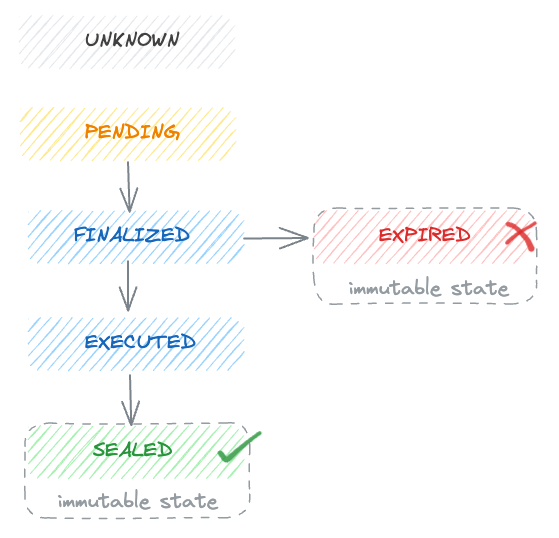
- Unknown - The transaction has not yet been seen by the section of the network you communicate with.
- Pending - The transaction has been received by a collection node but has not yet been finalized in a block.
- Finalized - The consensus nodes have included the transaction in a block, but it has not been executed by execution nodes.
- Executed - Execution nodes have produced a result for the transaction.
- Sealed - The verification nodes have verified and agreed on the result of the transaction and the consensus node has included the seal in the latest block.
- Expired - The transaction was submitted past its expiration block height.
It is important to differentiate the transaction status and transaction result. Transaction status will only provide you with information about the inclusion of the transaction in the blockchain, not whether the transaction was executed the way you intended. A transaction can still fail to execute the way you intended and be sealed.
Transaction result
After a transaction is executed, its result will be available, which provides details on its success or any errors encountered during execution. It also includes events the transaction may have emitted.
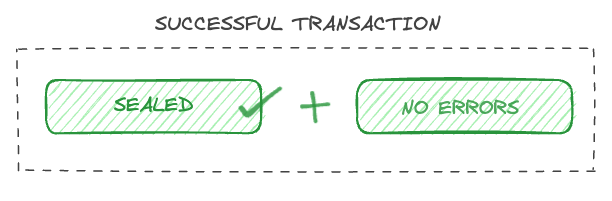
From a developer perspective, a transaction is only successful if:
- It is sealed
- It didn't encounter errors
Transaction time
It's crucial that developers and users understand how transaction times work across different blockchains to optimize their operations and expectations. Flow's multi-node architecture allows for some of the fastest transaction times and finality times across chains. Read on for more detail on how it works and what it means for developers and users.
Two key transaction questions
Whenever a transaction is processed, two primary questions come to mind:
- Inclusion: Will this transaction be included in the final chain?
- Result: What is the outcome of the transaction?
Different blockchains tackle these questions in varied sequences. For instance, Bitcoin and Ethereum provide answers simultaneously. Layer 2 solutions (L2s) can sometimes address the outcome before it confirms inclusion. But, there's a catch: you can have an answer to those questions that might be wrong. Flow, on the other hand, prioritizes the inclusion question.
Transaction finality
Drawing a parallel to traditional finance, a vendor might instantly know if Visa approves a transaction, but the possibility of chargebacks lingers for weeks. This uncertainty introduces the concept of "finality" in blockchain transactions.
In the dominant Proof-of-Stake (PoS) environment, which includes most chains except for Bitcoin, there are three key finality stages:
- Preliminary result: It's an initial answer to the aforementioned questions. The preliminary result doesn't ensure correctness, and there are no economic penalties (like "slashing") if the informant provides false information.
- Soft economic finality: This stage provides an answer backed by cryptographic proof. If the informant is deceptive, they face economic repercussions or "slashing."
- Hard economic finality: The provided answer either holds true, or the entire blockchain requires a restart. The latter case sees at least one-third of the nodes face economic penalties.
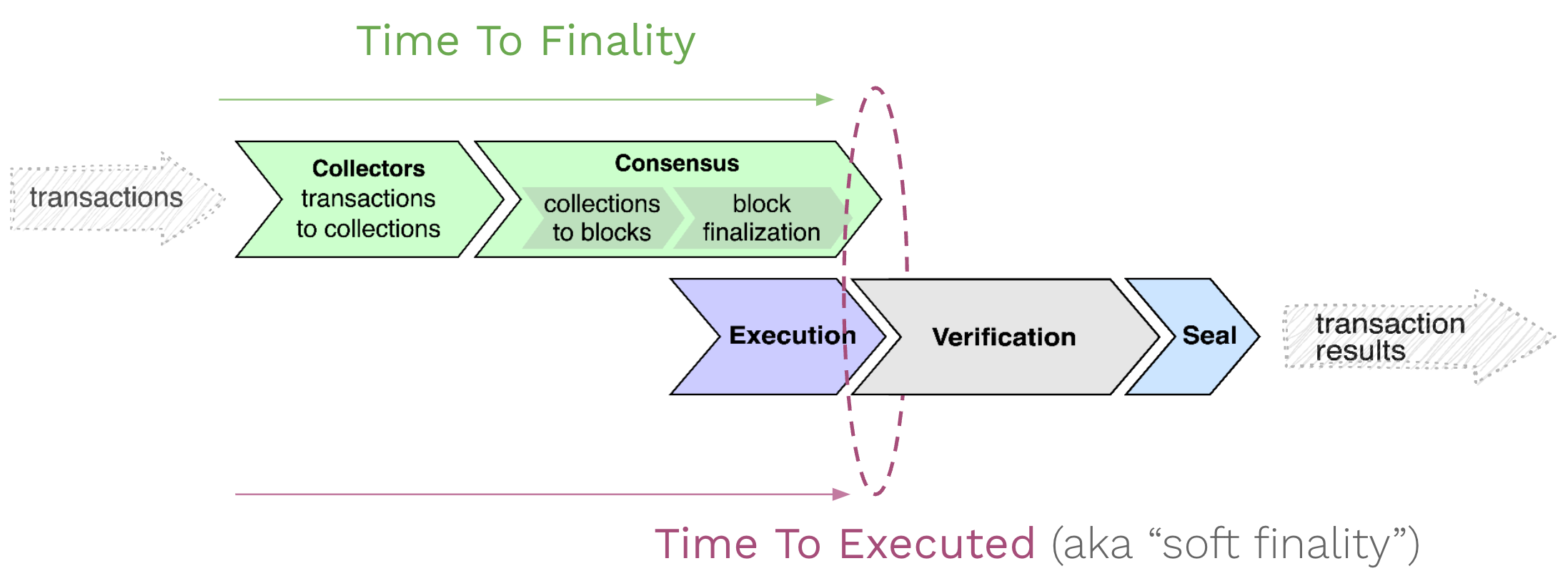
Chain comparisons
| Chain | Preliminary | Soft finality | Hard finality |
|---|---|---|---|
| Solana | 100ms | n/a | ~13s |
| Ethereum | 15s | n/a | ~13m |
| Flow | bypass | 4s | ~10s |
Flow
Flow bypasses preliminary results entirely. It reaches soft finality ("Executed") in about four seconds and hard finality ("Sealed") in around 10 seconds. If an Access Node on Flow states a transaction has occurred, it's either correct or cryptographic proof exists that can lead to the node's slashing.
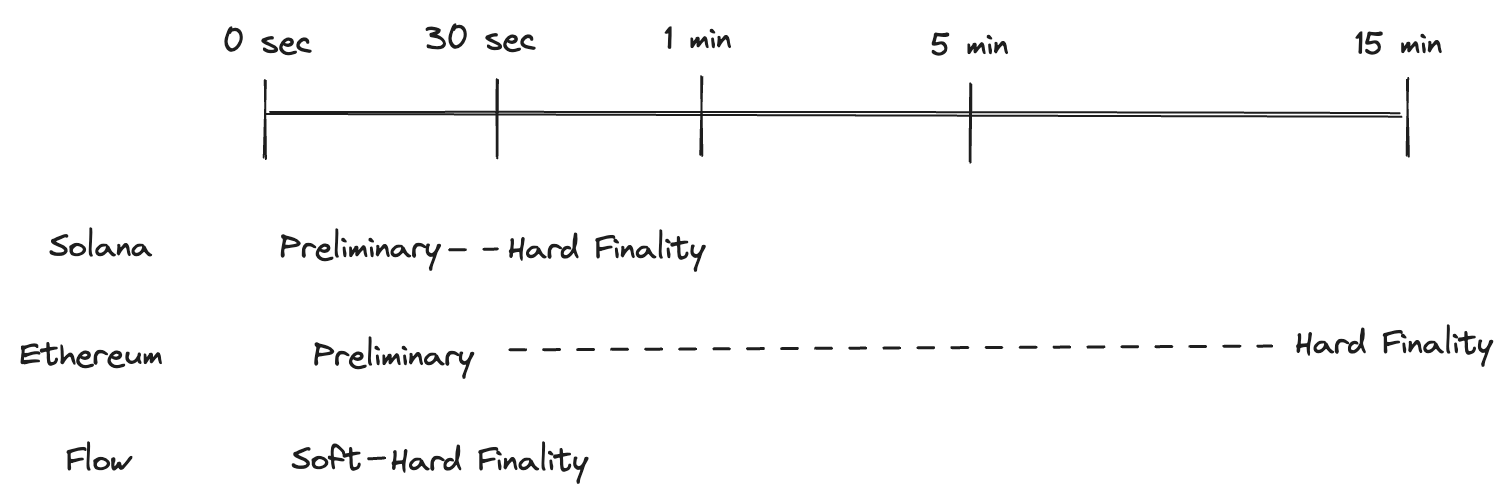
Sign a transaction
Due to the existence of weighted keys and split signing roles, Flow transactions sometimes need to be signed multiple times by one or more parties. That is, multiple unique signatures may be needed to authorize a single transaction.
A transaction can contain two types of signatures: payload signatures and envelope signatures.
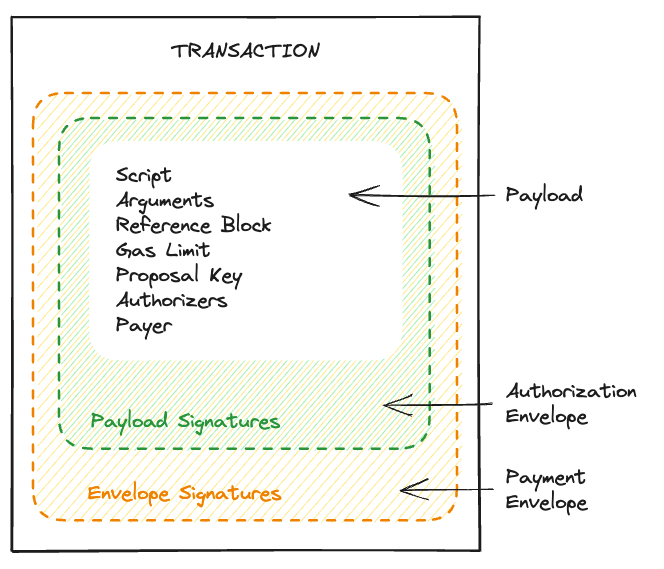
Signer Roles
- Proposer: the account that specifies a proposal key.
- Payer: the account that pays for the transaction fees.
- Authorizers: zero or more accounts that authorize the transaction to mutate their state.
Payload
The transaction payload is the innermost portion of a transaction and contains the data that uniquely identifies the operations applied by the transaction as we have defined them above. In Flow, two transactions with the same payload will never be executed more than once.
⚠️ The transaction proposer and authorizer are only required to sign the transaction payload. These signatures are the payload signatures.
Authorization envelope
The transaction authorization envelope contains both the transaction payload and the payload signatures.
The transaction payer is required to sign the authorization envelope. These signatures are envelope signatures.
Special case: if an account is both the payer and either a proposer or authorizer, it is required only to sign the envelope.
Payment envelope
The outermost portion of the transaction, which contains the payload and envelope signatures, is referred to as the payment envelope.
Special case: if an account is both the payer and either a proposer or authorizer, it is required only to sign the envelope.
Payer signs last
The payer must sign the portion of the transaction that contains the payload signatures, which means that the payer must always sign last. This ensures the payer that they are signing a valid transaction with all of the required payload signatures.
Special case: if an account is both the payer and either a proposer or authorizer, it is required only to sign the envelope.
Signature structure
A transaction signature is a composite structure that contains three fields:
- Address
- Key ID
- Signature Data
The address and key ID fields declare the account key that generated the signature, which is required in order to verify the signature against the correct public key.
Sequence numbers
Flow uses sequence numbers to ensure that each transaction executes at most once. This prevents many unwanted situations such as transaction replay attacks.
Sequence numbers work similarly to transaction nonces in Ethereum, but with several key differences:
- Each key in an account has a dedicated sequence number associated with it. Unlike Ethereum, there is no sequence number for the entire account.
- When creating a transaction, only the proposer must specify a sequence number. Payers and authorizers are not required to.
The transaction proposer is only required to specify a sequence number for a single account key, even if it signs with multiple keys. This key is referred to as the proposal key.
Each time an account key is used as a proposal key, its sequence number is incremented by one. The sequence number is updated after execution, even if the transaction fails (reverts) during execution.
A transaction is failed if its proposal key does not specify a sequence number equal to the sequence number stored on the account at execution time.
Common signing scenarios
Below are several scenarios in which different signature combinations are required to authorize a transaction.
Single party, single signature
The simplest Flow transaction declares a single account as the proposer, payer and authorizer. In this case, the account can sign the transaction with a single signature.
This scenario is only possible if the signature is generated by a key with full signing weight.
| Account | Key ID | Weight |
|---|---|---|
| 0x01 | 1 | 1000 |
_19{_19 "payload": {_19 "proposalKey": {_19 "address": "0x01",_19 "keyId": 1,_19 "sequenceNumber": 42_19 },_19 "payer": "0x01",_19 "authorizers": ["0x01"]_19 },_19 "payloadSignatures": [], // 0x01 is the payer, so only needs to sign envelope_19 "envelopeSignatures": [_19 {_19 "address": "0x01",_19 "keyId": 1,_19 "sig": "0xabc123"_19 }_19 ]_19}
Single party, multiple signatures
A transaction that declares a single account as the proposer, payer and authorizer may still specify multiple signatures if the account uses weighted keys to achieve multi-sig functionality.
| Account | Key ID | Weight |
|---|---|---|
| 0x01 | 1 | 500 |
| 0x01 | 2 | 500 |
_24{_24 "payload": {_24 "proposalKey": {_24 "address": "0x01",_24 "keyId": 1,_24 "sequenceNumber": 42_24 },_24 "payer": "0x01",_24 "authorizers": ["0x01"]_24 },_24 "payloadSignatures": [], // 0x01 is the payer, so only needs to sign envelope_24 "envelopeSignatures": [_24 {_24 "address": "0x01",_24 "keyId": 1,_24 "sig": "0xabc123"_24 },_24 {_24 "address": "0x01",_24 "keyId": 2,_24 "sig": "0xdef456"_24 }_24 ]_24}
Multiple parties
A transaction that declares different accounts for each signing role will require at least one signature from each account.
| Account | Key ID | Weight |
|---|---|---|
| 0x01 | 1 | 1000 |
| 0x02 | 1 | 1000 |
_25{_25 "payload": {_25 "proposalKey": {_25 "address": "0x01",_25 "keyId": 1,_25 "sequenceNumber": 42_25 },_25 "payer": "0x02",_25 "authorizers": ["0x01"]_25 },_25 "payloadSignatures": [_25 {_25 "address": "0x01", // 0x01 is not payer, so only signs payload_25 "keyId": 1,_25 "sig": "0xabc123"_25 }_25 ],_25 "envelopeSignatures": [_25 {_25 "address": "0x02",_25 "keyId": 1,_25 "sig": "0xdef456"_25 }_25 ]_25}
Multiple parties, multiple signatures
A transaction that declares different accounts for each signing role may require more than one signature per account if those accounts use weighted keys to achieve multi-sig functionality.
| Account | Key ID | Weight |
|---|---|---|
| 0x01 | 1 | 500 |
| 0x01 | 2 | 500 |
| 0x02 | 1 | 500 |
| 0x02 | 2 | 500 |
_35{_35 "payload": {_35 "proposalKey": {_35 "address": "0x01",_35 "keyId": 1,_35 "sequenceNumber": 42_35 },_35 "payer": "0x02",_35 "authorizers": ["0x01"]_35 },_35 "payloadSignatures": [_35 {_35 "address": "0x01", // 0x01 is not payer, so only signs payload_35 "keyId": 1,_35 "sig": "0xabc123"_35 },_35 {_35 "address": "0x01", // 0x01 is not payer, so only signs payload_35 "keyId": 2,_35 "sig": "0x123abc"_35 }_35 ],_35 "envelopeSignatures": [_35 {_35 "address": "0x02",_35 "keyId": 1,_35 "sig": "0xdef456"_35 },_35 {_35 "address": "0x02",_35 "keyId": 2,_35 "sig": "0x456def"_35 }_35 ]_35}
Transaction submission and retrieval
You can use the Flow CLI to get a current transaction by ID:
_10flow transactions get 1ec90051e3bc74fc36cbd16fc83df08e463dda8f92e8e2193e061f9d41b2ad92 -n mainnet
Find more about the command in the CLI docs.
A user can define their own transactions or it can use already defined transactions by the contract authors that can be found by with the FLIX service.
Transactions can be submitted and obtained from the access node APIs, currently, there are two gRPC and REST APIs. You can find more information about them here:
There are multiple SDKs that the above APIs for different languages:
Find a list of all SDKs here